Form W-2c Instructions
Excise Tax Forms
Employment Tax Forms
Exempt Org. Forms
Extension Forms
Business Tax Forms
FinCEN BOIR
General
What is IRS Form W-2c?
Form W-2c, the "Corrected Wage and Tax Statement," is used to fix errors on previously submitted Form W-2. Employers can use Form W-2c to correct inaccuracies in the wage and tax information they reported to employees and the IRS.
When is the due date for filing Form W-2c?
There is no specific deadline for filing Form W-2c. However, it is important to correct any errors in your returns as soon as they are identified. Additionally, promptly send corrected copies to your recipients.
What information can be corrected on Form W-2c?
You can correct the following information reported on Form W-2:
- Tax year
- Employer Identification Number (EIN)
- Employee name and SSN
- Employee earnings and tax withholdings:
- Wages, tips, and other compensation
- Federal income tax withheld
- Social security wages
- Medicare tax withheld and Medicare wages and tips
- Allocated tips
- State and local information
Reported any of the information mentioned above incorrectly on Form W-2? E-file Form W-2c with TaxZerone now.
Instructions to file Form W-2c
Let's see line-by-line instructions on how to fill out Form W-2c.
Employer details
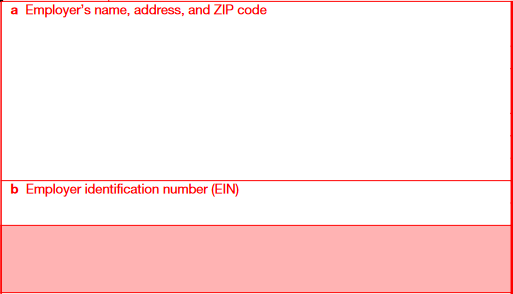
Enter the employer's name, complete address, and EIN.
Employee details
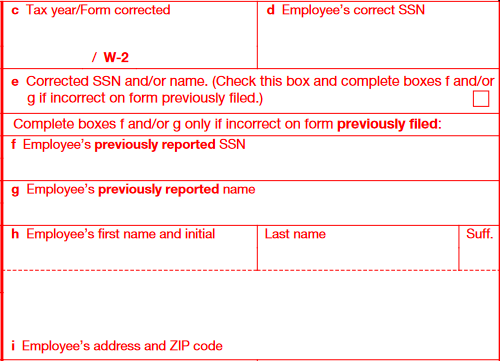
- Box c: Enter the tax year for which the form is corrected
- Box d: Enter the employee’s correct SSN
- Box e: Check this box only if you are correcting the employee’s name or SSN
- Box f: Enter the SSN that you have reported in the previously filed return
- Box g: Enter the employee name that you have reported in the previously filed return
- Box h: Enter the employee’s correct name
- Box i: Enter the employee’s address and ZIP code
Boxes 1 to 14
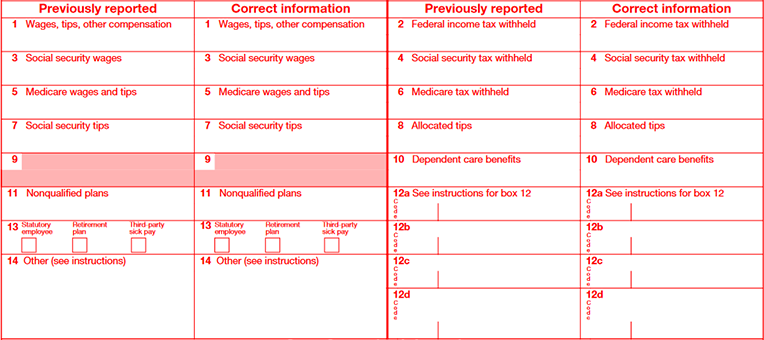
Enter the previously reported amount and the correct amount in the respective boxes.
If you are not sure how to fill out previously reported amount boxes, refer to our Form W-2 instructions.
Boxes 15 to 20
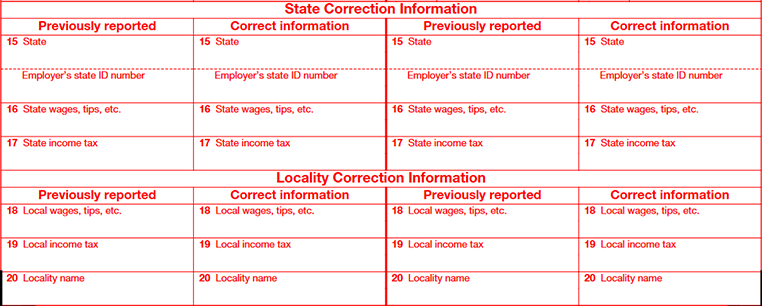
If you want to correct any details related to state and locality, report those in the respective boxes.
How to file Form W-2c?
You can file W-2c Form through online e-filing and traditional paper filing.
Form W-2c E-filing (recommended)
The IRS recommends e-filing your W-2c for faster processing. Plus, you'll get instant notifications when they're processed. With TaxZerone, you can fill out your W-2c in just a few clicks, review and submit it, and share recipient copies easily.
Benefits of e-filing:
- Faster processing and reduced errors
- Simpler, more streamlined experience
- Instant notifications upon form processing
- Secure transmission of sensitive data
Choose e-filing for a smooth and efficient W-2c filing experience.
Paper filing
If you choose to paper-file Form W-2c, here are the steps you need to follow:
- Download and print Form W-2c from the IRS website.
- Fill out:
- Recipient details (name, address, SSN, compensation)
- Your business information
- Mail the completed form to SSA
- Send a copy to each recipient
Important notes:
- Mail early to ensure timely arrival
- Always provide copies to recipients for their tax reporting
Form W-2c mailing address
If you have chosen to file Form W-2c by paper, send the completed form to the mailing address below:
Social Security Administration,
Direct Operations Center,
P.O. Box 3333,
Wilkes-Barre, PA 18767-3333
How to e-file Form W-2c with TaxZerone?
Follow the steps below to e-file Form W-2c using TaxZerone.
Step 1: Fill out Form W-2c with previously reported and correct information.
Step 2: Review & transmit the return
Step 3: Send the recipient copy
Why choose TaxZerone to e-file Form W-2c?
When you choose to e-file Form W-2c with TaxZerone, you can:
- Catch any errors before you submit.
- Upload multiple forms and finish in a flash.
- Share recipient copies by email instantly
- Share recipient copies in a secure portal—ZeroneVault—where employees can download them anytime, anywhere.
- Enjoy the industry's best price, starting at just $0.59 per form.












