Form 940 Instructions
Excise Tax Forms
Information Returns
Exempt Org. Forms
Extension Forms
FinCEN BOIR
General
Form 940 is an IRS tax form used to report Federal Unemployment Taxes(FUTA). Employers who pay federal unemployment taxes must file this form on an annual basis. These taxes are specific to employers; no unemployment taxes are deducted from their employees' wages. Here's a summary of the Form 940 instructions for the 2024 tax year.
What's New in the IRS Form 940?
The credit reduction rates you provided for California, New York, and the U.S. Virgin Islands are tied to the Federal Unemployment Tax Act (FUTA) when states or territories have outstanding loans from the federal government. Here's a quick breakdown:
- California and New York: The credit reduction rate is 0.009 (0.9%).
- U.S. Virgin Islands: Credit reduction rate is 0.042 (4.2%).
Employers in these states or territories are required to pay the additional credit reduction amount when filing their FUTA taxes due to unpaid federal loans.
Part 1: Information about the Form 940 return
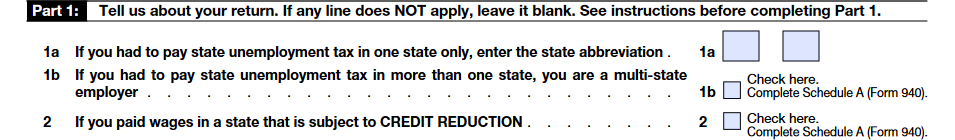
In Part 1 of the 940 Form, you must provide some basic information about your return. Leave any lines that do not apply to your business blank.
- Line 1a: Indicate if you are an employer who has paid unemployment taxes in only one state. Enter the abbreviation for that state.
- Line 1b: Indicate whether you have paid unemployment taxes in more than one state. This means your company is a multi-state employer, and you must complete and attach Form 940 Schedule A.
- Line 2: Indicate whether you paid wages in a credit-reduction state. For the 2024 tax year, the credit-reduction states are California, New York, and the U.S. Virgin Islands.
Part 2: Determine your FUTA tax before adjustments
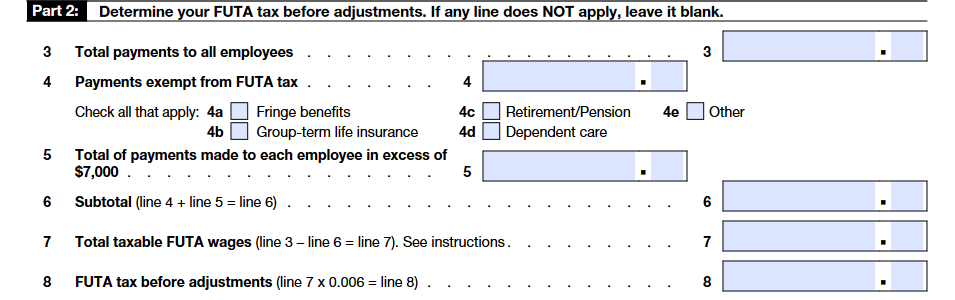
In Part 2 of Form 940, you will calculate your FUTA tax before any adjustments. Again, skip any lines that do not pertain to your business.
- Line 3: Enter the total payments made to all employees, even if some are not subject to FUTA taxes.
- Line 4: List any payments that are exempt from FUTA tax. For example, payments that do not meet the definition of wages. Check each of the following that apply:
- Fringe benefits
- Group-term life insurance
- Retirement/Pension
- Dependent care
- Other
- Line 5: Enter any payments made to an employee that exceed $7,000. The FUTA wage base is $7,000, meaning that any amount above this threshold is not subject to FUTA taxes. Subtract any payments exempt from FUTA taxes from this total.
- Line 6: Enter the subtotal. Add the amounts from Lines 4 and 5, then record the total on Line 6.
- Line 7: Total taxable FUTA wages. To calculate this amount, subtract the amount on Line 6 from the amount on Line 3.
- Line 8: FUTA tax before modifications. Multiply the amount on Line 7 by 0.006 to calculate this amount.
Part 3: Determine your adjustments
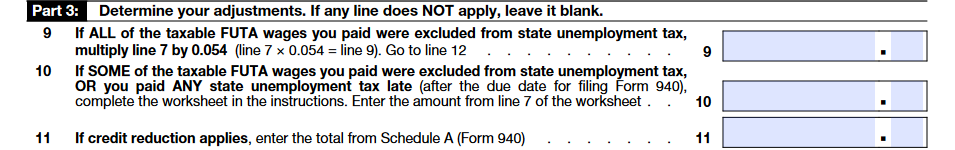
In Part 3, you will make your adjustments. Only fill out the lines that apply to your business.
- Line 9: If all taxable FUTA wages were exempt from state unemployment taxes, multiply the amount on Line 7 by 0.054 and enter the result here. Then proceed to Part 4.
- Line 10: If some of the taxable FUTA wages were exempt from state unemployment taxes, complete this line accordingly. Also, be sure to fill out Line 9 if you paid any state unemployment taxes late.
- Line 11: If a credit reduction applies, complete this line by entering the total from Schedule A.
Part 4: Determine your FUTA tax and balance due or overpayment
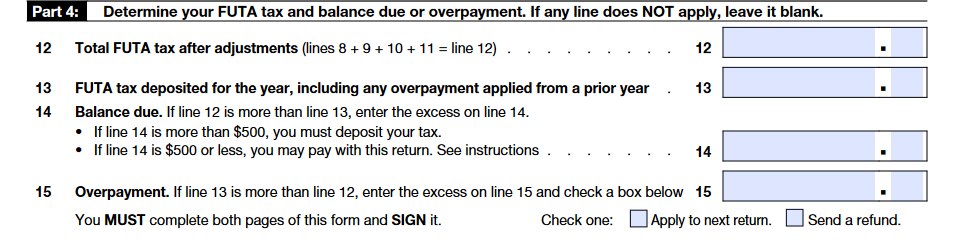
In Part 4, you will be determining your FUTA tax balance due and if you overpaid.
- Line 12: This is the total of Lines 8, 9, 10, and 11. If the amount on Line 9 is more than zero, then Lines 10 and 11 must be zero.
- Line 13: Enter your FUTA deposits for the year here, including any overpayments made in the previous year.
- Line 14: Calculate the balance due. If the amount on Line 13 is less than the amount on Line 12, enter the difference here.
If Line 13 is more than Line 12, enter the difference on Line 15, which represents the overpayment. Check the box to apply the overpayment to a future return or to get a refund.
Part 5: Report your FUTA tax liability by quarter only if line 12 is more than $500
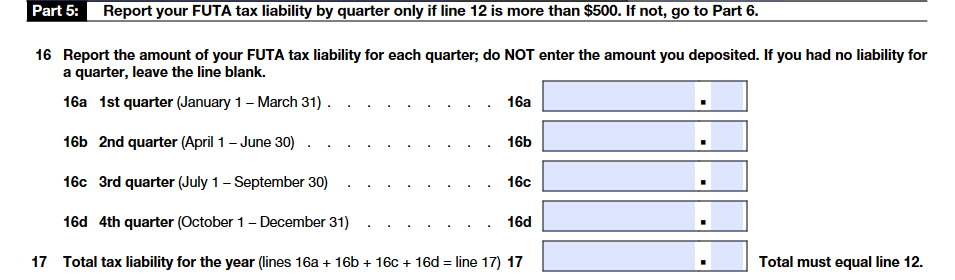
You only need to complete Part 5 of Form 940 if the amount you entered on Line 12 is $500 or more; otherwise, skip to Part 6.
- Line 16: Enter your FUTA liabilities for each quarter.
- (Q1)
- (Q2)
- (Q3)
- (Q4)
- Line 17: Calculate the total FUTA liability for the year by adding the amounts from each quarter.
Use these Form 940 instructions to easily file Form 940.
Part 6: Third-party designee information
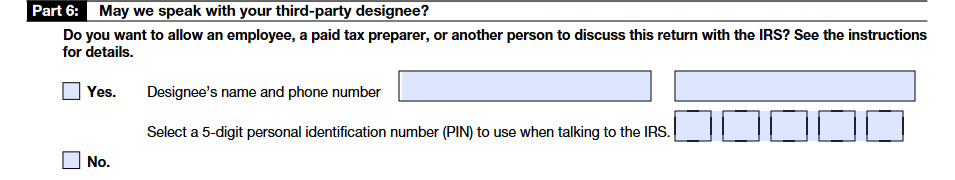
What is the mailing address for paper filing of Form 940?
If you file a paper return, the filing address depends on whether you include a payment with Form 940. Mail your return to the address listed for your location in the table below. Please note that the IRS encourages filing Form 940 electronically.
| If your location is... | Without a payment... | With a payment... |
|---|---|---|
| Connecticut, Delaware, District of Columbia, Georgia, Illinois, Indiana, Kentucky, Maine, Maryland, Massachusetts, Michigan, New Hampshire, New Jersey, New York, North Carolina, Ohio, Pennsylvania, Rhode Island, South Carolina, Tennessee, Vermont, Virginia, West Virginia, Wisconsin | Department of the Treasury Internal Revenue Service Kansas City, MO 64999-0046 | Internal Revenue Service P.O. Box 806531 Cincinnati, OH 45280-653 |
| Alabama, Alaska, Arizona, Arkansas, California, Colorado, Florida, Hawaii, Idaho, Iowa, Kansas, Louisiana, Minnesota, Mississippi, Missouri, Montana, Nebraska, Nevada, New Mexico, North Dakota, Oklahoma, Oregon, South Dakota, Texas, Utah, Washington, Wyoming | Department of the Treasury Internal Revenue Service Ogden, UT 84201-0046 | Internal Revenue Service P.O. Box 932000 Louisville, KY 40293-2000 |
| Puerto Rico, U.S. Virgin Islands | Department of the Treasury P.O. Box 409101 Ogden, UT 84409 | Internal Revenue Service P.O. Box 932000 Cincinnati, Louisville, KY 40293-2000 |
| If the location of your legal residence, principal place of business, office, or agency is not listed | Department of the Treasury P.O. Box 409101 Ogden, UT 84409 | Internal Revenue Service P.O. Box 932000 Louisville, KY 40293-2000 |
Ready to get started with Form 940 e-filing?
E-file your Form 940 for the 2024 tax year easily with TaxZerone for just $6.99 per return.
Click the button below and start your filing process with TaxZerone.
Takes 3 simple steps




